August 2, 2024
Estimated reading time: 1 min
The Omni DTF Mini with Mini Oven ships with the following components, supplies, accessories, and parts.
| Description | Image | Supplies Part # |
|---|---|---|
| Omni DTF Mini Printer | ||
| DTF Mini Shaker/Oven | ||
| White Gamut Plus Hybrid ink, 1 liter |  | GMTHW1L |
| Cyan Gamut Plus Hybrid ink, 500ml |  | GMTHC500ML |
| Magenta Gamut Plus Hybrid ink, 500ml |  | GMTHM500ML |
| Yellow Gamut Plus Hybrid ink, 500ml |  | GMTHY500ML |
| Black Gamut Plus Hybrid ink, 500ml |  | GMTHB500ML |
| 500mL Super Cleaner | 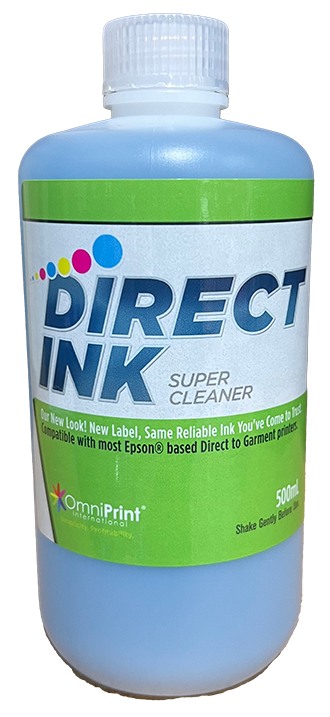 | FJSC500ML |
| 4 oz. Super Nozzle Cleaner |  | FJSNC4 |
| Blue grease (7g) |  | FJG7G |
| Anti-static foam swabs (5) |  | MC1007 |
| Digital thermometer & hygrometer |  | THERMO |
| 100 meters of 13″/33cm DTF film, cold peel |  | DTF-ROLL100M6 |
| 1kg DTF Powder |  | DTF-PWD1KG |
| USB 4GB memory stick for Omni DTF Mini UI software |  | |
| Print Pro DTF software for Omni DTF Mini |  | |
| Squeeze bottle, 8 oz. (empty) |  | BT1021 |
| Power cord |  | DTF4106 |
| USB-A to Ethernet adapter | 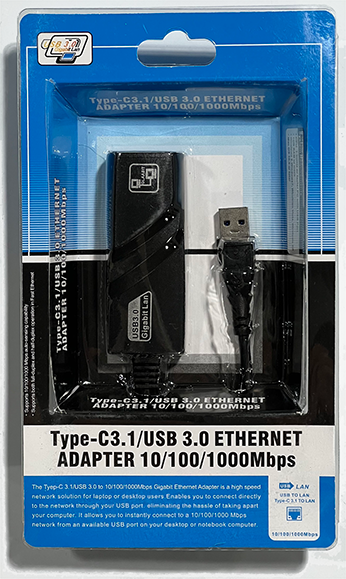 | |
| USB-C (F) to USB-A (M) adapter |  | DTF3024 |
| #2 x 8″ Phillips screwdriver |  | |
| 5mm hex key (Allen) wrench, L shaped | 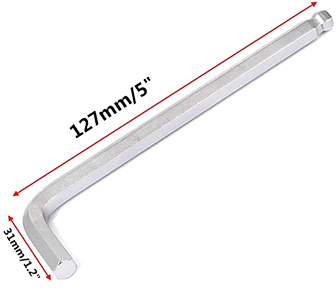 | |
| Cardboard core, 13.5″ (empty roll) |  | |
| Oven film takeup roll chuck-mounted motor (right) & passive chuck (left) |  | |
| Oven film takeup roll mounting brackets, left & right, with lock screws for cross-pieces | 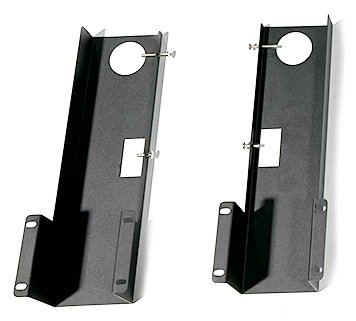 | |
| Philips head bolts, lock washers, and flat washers (8 ea.) for mounting takeup roll brackets, in bag with other hardware |  | |
| Oven film takeup roll cross-pieces, 1 round & 1 rectangular |  | |
| Fan assembly with oven mounting brackets (2) | 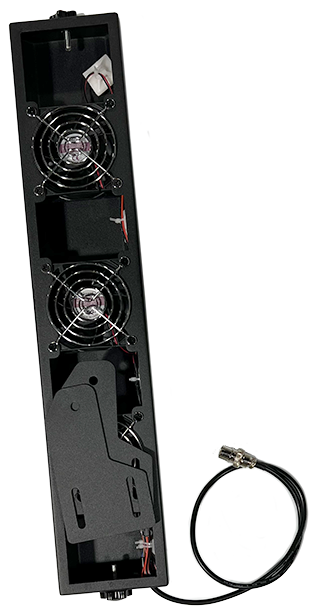 | |
| Hex (Allen) bolts, lock washers, and flat washers (4 ea.) for mounting fan assembly brackets, in bag with other hardware |  | |
| Powder brush, in bag with other hardware |  | |
| Damper (1 spare) | 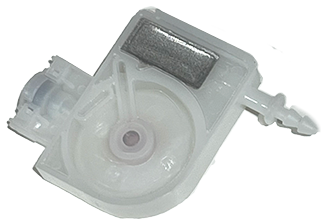 | |
| Syringe |  | |
| Adjustable height feet (4) | 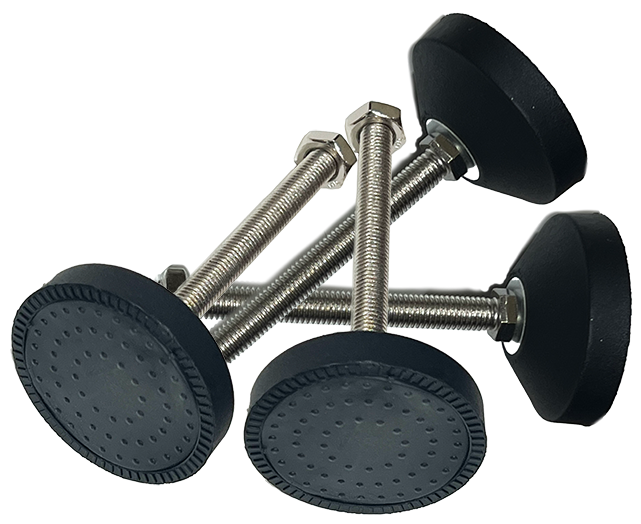 | |
| Adjustable height casters (4) | ||
| Keys for oven lid latches, in bag with other hardware |  | |
| Printer film feed roll chucks, left & right |  | |
| Powder keeper rod & two discs (disassembled) | 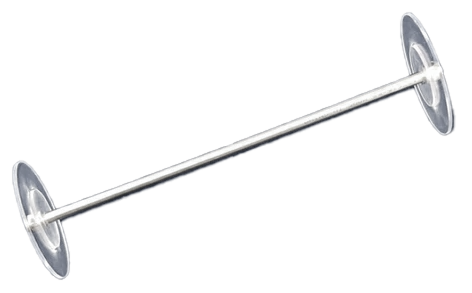 | |
| DTF Air Purifier |  |
You can leave feedback about this article:
Views: 162
Not finding what you need?
You can contact our technical support team by sending an email to support@omniprintonline.com with your company name, contact name, phone number, printer serial number, and a quick description of how we can help you.
This will automatically open a support case for you in our ticketing system and a technical support rep will follow up with you shortly.
